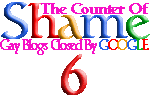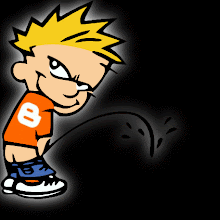Brent
Worried About...
Are You Worried about your current Blog on Google Blogger’s being closed down or completely removed? Are You worried about logging into your Blog and Seeing this....
Well My Fellow Blogger you’re not alone. For I too have a Blog on Blogger’s and it has been shut down once for “Spamming”, which it wasn't doing, however it has never been restored and this is what I'm doing to ensure that My Current Replacement Blog is going to be there for ALL My Blog Fans, regardless of what Google does with it in the future!!! And while this may not have happen to You yet, it appears to me that it doesn't matter what You are doing or NOT doing, it WILL happen to YOU at some time in the future!!!
For #1. And I DO MEAN NUMBER ONE!!! You should at ALL TIMES have a complete backup of YOUR BLOG on Your hard drive, both of ALL YOUR POSTINGS, as well as YOUR TEMPLATE!! For Your Blog Just May Not Be Available To You Tomorrow and all YOUR HARD WORK AND ALL THAT HARD TIME YOU HAVE PUT INTO YOUR BLOG, WELL YOU WILL NOT HAVE ACCESS TO MAYBE TOMORROW if this happens to YOU!!!
And if you're asking how to do this, Well Ok, that is a good question maybe for a lot of You, for I'm sure that so many of you always thought your Blog was always going to be there for you on Google, like it’s has been day after day since you opened it!!! But that is not true ANY MORE My Fellow Blog Owner’s on Blogger’s! So this is how to backup all your current blog postings, that includes all the comments and reactions to each of your postings, that is if you have that feature enabled on your Blog. First go to Your Dashboard and click on “Settings” for Your Blog. And right there on the very first tap under “Basic” and the very first item listed is: “Blog Tools”….(Import Blog, Export Blog, Delete Blog), just click on “Export Blog” and this will save all your Postings to Your Hard Drive for the current date!!!!
Next is to save Your Template, click on “Design” and then click on “Edit HTML”. Once Again the very first item here you will see is “Before editing your template, you may want to save a copy of it. (Download Full Template)”, click on that and save Your Current Template! Be advised that by saving your current Template it does save all Your Gadget’s/Widget’s that you have on Your Blog, however, it DOES NOT save ANY of the values within them!!! DA, don't know WHY, for it should, but then again this is Google Blogger’s that is shutting down so many Blogs!!!
#2. After you have completed your backups of your Blog’s Postings and Template, now go back to Your Dashboard on click on “Create A New Blog”. And for the Blog Title, Use the same Title You Used for Your Original Blog an add “-Reborn” to it or #2 or something like that. And for the Blog Address (URL), use your original Blog address an add the (2) to it. Example: myoriginalblog.blogspot.com would then become myoriginalblog2.blogspot.com and make this new Blog a Private Blog. My thinking on this is since Google is making it such a hardship for ALL of us to maintain a Blog on their Blogger Service, then why shouldn't we start creating a hardship on them by EVERYONE doubling up their Blogs and having Google supply storage for all these BLOGS while at the same time we are protecting our-self's with a complete backup Blog in the event our current Blogs does get shut down BY THEM! DA! MAKES TOTAL SINCE TO ME! How About YOU? So let’s ALL starting fighting back with some kind of power to hit them hard, rather than pissing and moaning about all this and let’s hit them back where it hurts MOST! And that is with “STORAGE”!!!! Can you just imagine what that board meeting would be like tomorrow morning when all the Google Executive’s get together and they are saying, “What the HELL is going on??? ALL Are Blog Roles have DOUBLED, even after we have shut so many down!!!” And we are having to supply room for ALL OF THIS!!! Getting MY POINT BLOG BUDDIES! And by doing this, and THIS IS THE BEST PART, this is so, so much faster of get YOUR BLOG’S back up and running again rather than waiting for someone else to every RESTORE YOUR ORIGINAL BLOG FOR YOU!!!!!! That is, if someone else EVERY DOES RESTORE IT FOR YOU!!!! SO Why, Why be at the mercy of someone else to decide whether ALL YOUR hard work should be seen by other's or not seen??? When all you have to do is create a backup running Blog of YOUR OWN and make it a Private Blog for the time being and when Your Current Public Blog does get shut down or removed, make Your Private #2 Blog, A Public Blog, and Your Back Up and Running Once Again!!! It worked for me and I’m thinking it will work for YOU!
#3. Now after you have created your New Private Blog, then Import your backup template into your new private blog, and fill in all the values into Your Gadget’s/Widget’s from your current running Blog. Then import all Your Postings, this is where it is going to HIT GOOGLE THE MOST!!! DOUBLE STORAGE FOR ALL THOSE BLOGS THAT THEY ARE SHUT DOWN! And why? When their is a Private Blog to replace it!!! And each time you post a current posting to your current Blog that is still up and running, then just copy that posting and past it to your Private Blog which will make your Private Blog current with your Public Blog and then in the event your current Blog does get shut down or removed, your Private Blog will be all up to date and you can make it public and start this process all over again! And if Google starts shutting down Private Blogs for spamming, WELL then we will ALL know that that CAN NOT BE TRUE!!! For how can a private blog be spamming when no one as access to it except the author??? Are You Seeing where My Thinking is coming from Fellow Blog Owners???
#4. So if you have made it this far with me and have done everything that I have said so far, then let all Your Current Blog Fans know what you are doing!!! This is most IMPORTANT!!!! In the event that Your Current Blog does get shut down or removed by Google, then all your Blog Fans will all know how to find your next replacement Blog by just adding the #2 to your current address, and they will be able to find your replacement Blog. I am currently placing this information at the bottom of each of My Posting on my blog which you can see @ www.brentsmalewallpapers2.blogspot.com
#5. And Yes, there is even one more thing that you can do besides all this, as I have done, and that is to create a twine blog on another service that supports our kind of blogs just encase Google shuts me down completely and here are four of them that I have found that I can recommend and they are….
Workpress Blog Sites makes it very, very easy after you have set up a blog there, for you can import ALL YOUR posting right from YOUR Google Blog, but Your Google Blog MUST BE UP AND RUNNING!!! You CAN NOT import them from one of your backups, Sorry!!!!
#6. But of course the BEST WAY and the ONLY KNOWN WAY of total protection of Your Blog from being SHUT DOWN BY GOOGLE, other than within another service, and that is WITH YOU OWN DOMAIN NAME LIKE SO MANY OTHERS HAVE DONE, but this is not FREE!!! And your do have to renew Your Domain Name Year after Year!!!
Just some food for thought for ALL YOU FELLOW BLOG OWNERS and feel free to email me with any and all your personal thoughts and/or questions on this matter.
But it is with the GREATEST OF HOPES that some of this information, if not all this information is of some help to all My Fellow Blog Owners and a beginning for all of us to stand up and start fighting back for what so many of us are doing and are doing that is nothing WRONG with the terms of Google’s Agreement! And while I’m taking a BIG RISK ON DOING THIS, for Google could shut Me Down Completely, not only by removing this Blog, but also My Wallpaper Blog and/or our G-mail accounts, but My Feelings Are on this is, I’m a USA citizen where I have the freedom of speech and since Google is a USA Corporation, then the freedom of speech should be honored by them!!!! And if not, then please tell me why for other than a reason of “SPAMMING”!!!!!!! WHITCH WAS NEVER TRUE IN THE FIRST PLACE, NOR IS IT TRUE NOW!!!! DA Thank You Google
Brent
Brent
Subscribe to:
Comments (Atom)