- Log into your Blogger blog
- From the Dashboard click "Settings"
- On the "Basics" tab, the very first item is "Blog Tools"
- Click "Export Blog" (you will lose nothing from your blog...panic not!)
- You will get a downloaded file ending in ".xml"
- That .xml file is your blog postings, past and future
Thursday, August 20, 2009
DON'T PANIC
One of my blogging buddies (and you know who you are my little pig boy) expressed great anxiety that Google Blogger will close down his blog. Like many, if not all, of us he has put much effort and time into learning Blogger and getting his blog up and running. He created a significant number of scheduled posts and did not want to lose all of his work.
If you are in the same situation, don't panic! All you need to do is create a back-up of your blog posts, past and future. Like any other important file, you should always have a back-up. It takes 5 seconds and here's how to do it:
Should you wish to open another blog, just input this .xml file. It's that simple.
Be aware that the .xml file will not include your header or footer (if customized) nor will it include your widgets. Since Blogger allows the blog owner to enter the locked blog, you can copy and paste your header, footer and most of your widgets within 10 minutes. The biggest amount of time is spend in notifying your fellow linked bloggers of your new URL.
Labels:
Jeff Speaks
Subscribe to:
Post Comments (Atom)




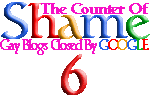
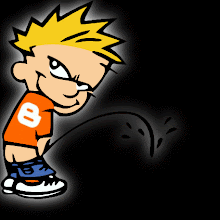



















12 comments:
It is getting to the point I cannot keep up with the new blog links when one closes. I cannot stress it enough to all of you to buy a cheap domain name from godaddy, go and visit hostgator and download wordpress. Play around with it and you will see it is easy to use and setup. You guys wont have to worry about losing your blogs and all of your hard work. You can even get hostgator hosting for 1 cent for the first month! Look into it guys because the other blog hosts will start doing the same thing blogger is doing. Im even willing to help you guys setup your blogs since im pissed they keep deleting gay blogs! Do not setup a blog with wordpress.com as they will delete you. Go and visit wordpress.org.
This may be the best way to go...I know another blogger who is trying this...I will investigate...thanks, paradox!
I'm having a problem with this method of exporting Blogs. I tried it twice with one of my Blogs, and the Export Blog command under settings took me to a page with a command for Download Blog. When I hit Download Blog, it didn't give me an xml file containing all my Blog content. Instead it gave me some kind of gaming system called Big Bang 4 in a Row that shuts down as soon as it is opened. What's going on here? Is anyone else experiencing this? What can be done about it? Is Blogger somehow preventing people from exporting their Blogs, and shilling for this weird gaming program that doesn't seem to work?
JA, I tried the export process this morning and had no trouble. I did get another backup .xml file.
Try blocking your pop-up windows, if you haven't already done so, and see if this helps.
Jeff
Thanks, Jeff. I'll try it again and see what happens. Although it didn't happen in the form of a pop-up window; the Export Blog command took me to another page within Blogger itself with the Download Blog command. It seems to be something Blogger was doing within itself. But I'll see if it does it again. I hope I don't have to go to Blogger Help about this because they're pretty useless.
J.A. Fludd
JA...let me know if you are successful or not. I have a post scheduled to see if others are having your problem and if anyone has a suggestion.
Jeff
Will do, Jeff. And thanks again.
Hi, Jeff. I just tried it again. I'm using a MacBook with both a Safari browser and Firefox. I tried it in both browsers and it's still doing the same things that I described. I'm at a complete loss now. Any further suggestions from you or anyone else would be welcome.
JA: I have a MacBook Air & Safari browser. Let me think about this and do a bit of checking. I admit I'm at a loss, but let me see what I can find. I'll get back to you here.
Jeff
JA: After you clicked "Export" you get a work verification. Are you sure you filled in the word verification correctly?
Jeff
I never saw a word verification, only that Download Blog window. This is more baffling all the time.
JA, I made a mistake and confused you. I'm sorry. The word verification is only when you import, not when you export. I'm sorry for the confusion.
Unless someone else comes up with a suggestion for you, I'm at a loss. I would recommend you post a new topic in Google Blogger Help and see what hey tell you on there. That actually might be the best thing to do at this time.
Jeff
Post a Comment