1) Your account has been re-opened and we are ever so very, very sorry for any inconvenience this may have caused you, it must have been a false positive, Or,
Tuesday, September 4, 2012
BACK UP or Lose It!
This could happen to YOU!
Your blog has been deleted by Google.
You post in the
Help Forum under Something Is Broken.
In response, you are given the Spam Appeal Guidelines which require you to: a) "read the Guidelines", and b) “objectively tell us whether any of the examples [types of blogs Google deletes] might be
relevant to your blog.”
You write back stating what they asked for.
You get a reply stating your request has
been “forwarded to Blogger Support, on your behalf.”
You ask how long this will take.
3-5 business days, is the reply.
In 5 days you write that you have heard nothing.
You are told that Blogger Support is extremely busy, and you
might want to give them another week or so.
A MONTH after Google deleted your account, you write back to say
you have heard nothing and your account is still deleted.
You are told that your problem will be "expedited".
And FINALLY, you are told one of two things:
1) Your account has been re-opened and we are ever so very, very sorry for any inconvenience this may have caused you, it must have been a false positive, Or,
2) Your blog has been found to be a spam blog, your
account will not be re-opened, we will not give you any details, there is nothing more we will do for you, and you should be banished from the internet forever, you spammer!
This happens to Blog Owners everyday! Don’t believe me?
Read the "Something is Broken" section of the Google Help Forums and see
for yourself!
NOW are you going to start backing up your blog?
Labels:
Jeff Speaks
Subscribe to:
Post Comments (Atom)








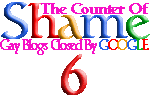
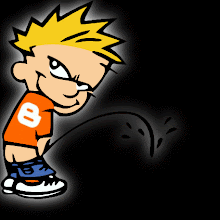



















13 comments:
My Blog Feel the Sting http://stingpictures.blogspot.co.uk/ is still accessible, bbut when I go to my dashboard it says it locked as it has been identified as a potential spam blog.
It also says I can't post, but I can provided I complete a number and word verification each time to "prove I am not a robot"
I have been writing to the somethings broken forum and they say a request has been sent to Blogger on my behalf.
Is this usual?
Hi Bruce. These do seem like the normal steps Google takes after their bot detects a possible spam blog. The folks on the Help Forums are volunteers and if you follow everything they tell you, they normally send a request to an actual employee who will review your blog and make a final determination. At this point all determinations are final and there are no appeals.
Have you backed up your blog? Can you get to your blog settings to back it up?
Jeff
Hi
Yes, I can get to the Settings, at the moment but I don't know how to back it up. I have been trying copying and pasting to a second blog, but it is taking forever.
I don't understand why the bots would think it is a spam blog
Ignore the back up question, I have found the instructions in the How To Section.
One other question though, have you seen my blog? From your experience do you think there is a risk a human will judge it Spam
The only reason I ask is that it is dedicated to a single studio, and they might view that as Spam. In fact I have no business association with the studio and don't receive any commission or funding from them.
I have received a message from the Blogger forum saying the blog has been restored. However, on my dashboard the blog is still flagged as a potential spam blog.
Bruce, Happy to hear that your blog has been restored. If the flag does not go away by Monday or Tuesday, go back to your original post in the Help Forum and ask why this still appears.
I went to your blog as soon as I read your first post. The content of your blog, or the single studio issue, should not be considered possible spam. The bot may have considered some of your sidebar links as possible spam, and sometime the bot is just wrong. It is not 100% accurate and often shuts down blogs which are not in violation of anything. It happens all the time.
It is unfortunate, but no one from Google will ever tell you what their bot may have considered spam. At least you had the good fortune to have had a human review your blog and re-install it. You will probably never know why this happened to your blog.
NOW, I hope this has been a lesson learned. Every time you make a change to your blog, BACK IT UP!!
Hi Daddy Jeff
I have already written to the Blogger forum and they have asked me to send pictures of the flag message. So I've sent them a screenshot. I have not had any message from Blogger just one from the Forum moderator (Nitecruzr) saying it has been restored.
The side links are so that visitors can find their favorite actor (or activity!)
"GOOGLE BLOGGER CLOSES GAY BLOGS".
But why? Thanks for your nice post. This will so helpful to me dude.
Thanks,
Gay dating
Bruce, Nitecruzr is like the King of the Help Broken Forum. Just do what he asks and you'll get the best help available from the volunteers there. Once everything is cleared up for you, and I see no reason to think it will not get resolved, please tell Nitecruzr that Jeff Patcher says HI and Thanks for helping you. If Nitecruzr is helping you, you are in good hands.
Please keep me informed as things progress.
Thanks Jeff
I will do, he does seem very helpful, although I think he gets a little impatient when I keep asking for updates! :-)
It seems to have been resolved, the blog is no longer flagged as potential spam.
I passed your message on to Nitecruzr but he hasn't responded yet, I think I may have irritated him a bit :-)
Thanks for your help
Bruce
Bruce, thrilled to hear all has worked out for your blog. Nitcruzr is a tough bird - he has been helping people for years and years. I doubt that you really irritated him. He some times gets frustrated being the "middle man" between the user and Google/Blogger, but he just keeps chugging along. I respect the guy. He will probably not respond to my message. That's OK. At least he knows I know that he helped you!
Glad you're back on track!
Jeff
I did finally get a reply from Nitecruzr just to say that patience and persistence was the key!!
Thanks for your help, I will make sure all blogs are backed up in future!
Post a Comment