Keith, from KeithKats at: http://keithkatsiv.blogspot.com
had the following post on September 12th in response to Blogger's inability to correct the image problems which have been going on for about a month:
And it's not a problem with your browser. I've deleted everything in this blog posted during the month of September. I realized that I could no longer guarantee the image quality--specifically, that images would not degenerate to ugly black boxes even after they'd been posted and had seemed to be all right for days afterposting. Since I have no intention of inflicting eyesores either on myself or on my readers, I've deleted everything that seemed at all vulnerable to deterioration, which means everything posted in September. (I hope the problems with Goggle and Picasa won't retroactively hurt posts made before the end of August. If they do, out those posts will go, too.)
So I'm currently re-thinking the blog. Most likely, I'll continue it somewhere else, but I don't know where yet.
Here is a man who values the look and the content of his blog so much he deleted everything he has done rather than put up with those ugly black boxes Google/Blogger is substituting for some images. He may even change his blog host if this keeps up. Visit his great site at http://keithkatsiv.blogspot.com and drop Keith a note of encouragement. Jeff & Brent





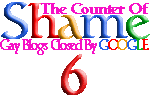
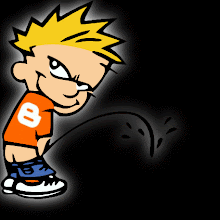




















15 comments:
WTF !!!! since today those bastards at Blogger have a new toy to enoy viewing my pix (and others) if you click on a picture you're opening a sort of diashow which contains all the pix of that post, problem is you don't see the pix in their entire length and widht any more, for that you'll have to click on the little link left under the pic you want to enlarge, anyway it is a quicker way to view all pix, true, but you need extra clicking for viewing it on full scale, bottom line --> i don't like it ..... Pat
Pat...it's called Lightbox and it was installed on all blogs last night by Blogger without warning. It sucks.
If I find a work-around or a hack I will post it here.
In the mean time, go to Google/Blogger Help Forums and SHOUT ABOUT THIS BEING INSTALLED WITHOUT AN OPTION TO TURN IT OFF.
Jeff
Boy Pat, Jeff, I'm in total agreement with both of you on this!!! And I have have found a temporary work around solution to this new pain in the ass by Google and that is rather than a single "Left" Click on a Posted Photo, if you do a single "Right" Click and then select from the drop down menu "Open In New Tap", this will complete bypasses the new Lightbox slide show all together and you can see the original posted photo in it entirety in the new tab!!! Hoping this helps. (Brent)
Thanks, guys, for the encouraging words. (And for the publicity! : ) ) I have since started posting again at the usual site, and since Google installed--or finished installing--Lightbox on Thursday evening, Sept. 15, I at least am not losing images any more. So I guess I'll go on in the same place.
I at least don't mind the look of Lightbox, but I too think it's a pain in the ass that you're not seeing the pics full size. I can enlarge pics pretty well if I download them to my Mac desktop, but perhaps not everyone has that capability.
Daddy jeff, dont know if you would be reading this comment and replying, but I wanted to know about one of the great blogs thecockshow.blogspot.com this was disabled by google, but do you by any chance know if they moved somewhere?
Please let me know.
Hi itshothere! Of course I'm reading this! The Cock Show changed name and domain. It is now Flying Cocks and is located at http://flyingcocks.com/
Enjoy! Daddy Jeff
@ Keith: always happy to help such a great blogger as yourself! Your buddies, Jeff & Brent
What I don't understand is why the ugly black box is also showing up at other blog hosting sites, like Nibblebit.
XO FFB
Hey FFB, The answer to your question is a simple one, it it because the Post Photo is being Hosted By Google in someone Picasa Account. So it doesn't matter if it is a Google Blog, A Word Press Blog Or A Blog on someone's own domain, If the posted picture is being linked to a Picasa account and it's be removed by Google, your going to see the ugly black box on all services!!! To give you and example of this, I have Wallpaper Blog here on Blogger, but I also have a Wallpaper Blog on Nibblebit, however all the Wallpapers on my Nibblebit blog are linked in My Google Picasa Account. Hoping this explains things for you Blogger Buddy. (Brent)
Yes, thanks Brent. Is there anything we can do, except wait it out?
I have noticed that SOME of the Light Boxes do allow the pics to enlarge. But it sure makes it a pain in the ass if you want to save the picture.
XO FFB
Their is a Much Better Way FFB, I'm doing a special Posting on My Wallpaper Blog this coming Monday Morning on just how to Over Come this new "Big Pain In The Ass Problem" to all My Wallpaper Fan, but for You And All Jeff's & I's Blog Fans Here, here is an Advance tip on this one, And That is rather than just doing a single "Left Click" on ANY PHOTO on ANY GOOGLE BLOG NOW, just do a Simple "Right Click" on any photo on any Google Blog and then select from the "Drop-Down-Menu", Open In A New Tab, or Open In A New Window and this will TOTALLY BYPASS Google's Latest and Newest FUCKUP which is flying HIGHER than a lead BALLOON!!! Sorry For My, well let's just call it my not so kind words, but that IS WHAT IT IS, A TOTAL FUCKUP!!!! NOW All Google Blog Owner's are now being but into a position of trying to explain to their Blog visitor's WHAT IN THE HELL IS GOING ON!!! AND THIS IS SIMPLY WRONG!!! It Should Be Google Explaining to ALL OF IT'S BLOGGER'S What their Are Doing and Why We are Doing it before even releasing it to the Public!!!, Rather than Individual Blog Owner's trying to explain everything for them....Just My Two Cent FFB...(Brent) XO Back to you FFB
Daddy Jeff, when I try to open flyingcocks.com it says "forbidden" access.
Once more help please...
itshothere, perhaps his server is down. I can't get in today either. Try again tomorrow. My guess is that his new server is down at the moment.
Hello Daddy Jeff, the link still isnt working :(
I am really desparate to know about the new website for thecockshow.blogspot.com so please help me with that...
Itshothere - I think the blog is gone. I also just get "access forbidden". I know how much you liked this blog, but I think it is gone.
Post a Comment