Once upon a time, Google allowed your web browser to back-up your blog. About a year ago, if memory serves me right, Google decided it wasn't going to be so friendly. Sudden you were unable to back-up your blog. Let me explain.
A WEB BROWSER is the program designed to allow the user (YOU) to access, retrieve, and view (browse) the information on the web. There are many browsers and your computer came with at least one of them:
Five web browsers are: Google Chrome, Opera, Internet Explorer (IE), Firefox and Safari (Mac). So basically your browser is the program which allows you to do what you do when you go on the net. That's simple, right?
You can have as many web browsers as you want! You are not stuck with the browser currently on your computer. But first you must download them.
Yes, I used that dreaded word: DOWNLOAD! Stop sweating and take a deep breath. Downloading need not create total panic in your life, if you download wisely! So just relax and read on. Basically, DOWNLOADING is taking information (data) from another place and putting it in your computer.
You got this far because you were NOT able to back-up your blog, remember? All this means is that your current BROWSER was not able to DOWNLOAD your blog. No big deal. All you need is another browser which CAN download your blog!!
Chrome logo
 Firefox logo
Firefox logoI have a Mac which comes with Safari browser. Google no longer allows Safari to back-up my blog. I downloaded Google Chrome when my browser was given the shaft. I use Chrome when I make any changes to my blog, because Chrome can back-up my blog. Starting to get the picture?
So, download Chrome or Firefox to back-up your blog. They are both FREE and reliable.
To download Chrome, click here
To download Firefox, click here
After you have downloaded your additional browser, log out of your blog if you are in it. Open your new browser and log back into your blog. You will now be able to back-up your precious blog by following these steps:
Open your blog ==>Design ==>Settings ==>Other ==>Blog Tools Export Blog
If you have any questions or problems, please let us know and we will be happy to help you.
If you downloaded an additional browser after reading this article, we would like to hear how it worked for you.
Is there something I should add, change or delete from the instructions above? Let me know.
I really want your feedback, positive or negative.
NOW BACK UP YOUR BLOG!!!
Keep on Bloggin'
Jeff







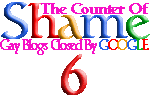
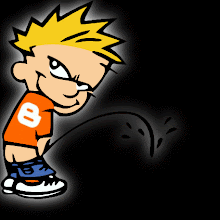



















No comments:
Post a Comment