Yes Google Blog Owner's, it
appears that the dreaded problem of missing photos in Google Blog Posting's is
back once again!!! For we are receiving more and more e-mails asking how to
solve it like this one from Raulito the Blog Owner @ (From Top To Bottom) that read.....
Hello guys: I hate to
trouble you since I know you are all very busy, but I am getting something new
now happening in my blog. I post something, schedule it and when it appears it
is devoid of the very first picture...sometimes more. I also noticed that a lot
of other blogs don't have a "lead" picture. Would you know why this is happening? Is
this some new cute move by Google? Saludos, Raulito
And while Many Blog Owner's
went through this very same problem well over a year ago now, and I have seen it
right here in Our Blog Role's where as the top picture is nothing more
than...
But thought that it was just
a mistake by the Blog Owner and didn't realizes that problem was back, for Jeff
and I haven't had this problem here on this Blog, nor have I had the problem on
My Google Wallpaper Blog. However, that doesn't mean
it's not happening once again on other Google Blogs. So to help any of You that maybe
having this same problem that Raulito is having that We have already helped out, here is what you need to
realize that maybe causing this problem and has far as I know, this can only be one
of two things...
#1> The Photo in fact is
missing from Your Blog's Picasa Account, or....
#2> The Link within Your
Posting is no longer a valid link to the Photo in Your Picasa
Account!!!
This is ALL IT CAN BE!!! So
I would highly recommend that You First Log into Your Picasa account for Your Blog and
check to see if in fact the missing photo within Your Posting is in fact
still there!!! And if it is, then this means that somehow, someway the link to
the missing photo is no longer a valid link in Your Posting and needs to be
re-established. Please keep in mind that not all HTML Editor's for Blogs are
equal...
WorkPress's Editor does a
far, far better job than Google's HTML Editor does, for Google's Editor
does some really squirrelly things once in awhile...
Both in COMPOSE Mode, as well as in HTML
Mode and I highly, highly recommend that You always, always do a "Previw" of
each of Your Postings before Publishing them. For what may look good in the
Google's Compose Window doesn't mean that is what is going to be showing
on Your Blog when it is in fact Published!! In fact, for the past several
months now, right here on this Blog when trying to up-date Page #1, #2 or #3 of
Our Master List, this is what I'm seeing when using either Firefox &
Chrome...
(Click On Image For Full View)
(For Easier Reading)
Back in the good old days
under the old Google Dashboard, Well we were all shown what the problem was in
the HTML Editor Window, and We were able to fix it, but not any more under the New
Dashboard!!!! But wait a minute, it gets even better Blog Owner's, if you click
on "Ignore", then Posting goes through just fine and can be seen by All Of You, Which You're
Doing When Visiting Our Master List Page #1 through Page #3 to this day!!!
Yet when I copy and paste
the same HTML code to a WordPress Editor, well needless to say, their is NO
PROBLEM!!! So why is Google even stating that there is a problem in the first
place, when in fact that there is done??? Like I said, Google's Editor Does
Some Squirrelly Things!!!
OK, OK, I'll get off my soap
box about Google's Editor and back to solving Your Missing Photo Problem. To
re-establish the link to the missing photo, simply "Re-moved" the missing photo
from your posting and click on "Insert Photo", but rather than re-uploading it
again, this time click on "From My Blog" and scroll down to find the missing
photo and re-add it back into your Posting. This will correct the problem if the
invalid link to the missing photo from one of Your Postings and it will be
displayed when visiting Your Blog.
However, if the Photo is
missing complete from Your Picasa Account, well then something what majorly
wrong and the Photo needs to be either re-uploaded via "Insert Photo/Upload" or
manually uploaded to Picasa and then re-installed into Your Posting while this
missing photo needs to be removed. Either way will work to re-establish the
link to the Missing Photo!!!
Hoping this information is a help to those having the same problem that Raulito was having and with this said, here is...
Our New Listing(s) for November 24,
2012
#1 English Translation (BOYS DESIRED) Of A Portuguese
Blog
Today's Listings were supplied to Us by, Blake, Dustin, Dylan, Jacob, Juan, Keith, Nathan, Ray, Ryan, Steve, Tommy,
Victor and (2) other Unknown (Blog
Followers) that did not want their names highlight. And We Thank ALL OF YOU Guys
for taking the time to sharing what You know with US so That All of Us Know The
Same!!!
And sadly to say, there are now (3,255) Blogs on Our
Master List and You can see the complete list by clicking on the
following...
So Blog
Owners!!!
With
Google???
Need Help With This? Then Click
(Here)
Backup Your Blog each time to you Post to it before
you see Your Blog's Name on Our Next Posting!!! It fast and easy to do and Your
Blog Fans will be so glad you have, when You Open Up Your Replacement
Blog!!!
And If You're A Blog Visitor....and
You're
Looking For Your Favorite Blog???
And Can Not Find It because it has been "Closed,
Removed Or Deleted" by Google!!! Well We are happy to report that (312) of them
have been re-opened either here at Google Blogger's or on another Service known
as "WordPress"or they now have their "Own Domain".
So Guys, either check out Our Master List and
hopefully You will find one of YOUR Favorite Blog(s) that has been
Re-opened.....:) and Your Favorite Blog Owner didn't give up because of what
Google is doing to OH SO MANY BLOGS!! OR.... You can simply click on the
following Button to see Our complete Re-opened Blog
Role!!!
And whether You're a Blog Owner or You're A Blog
Visitor or You're Both click (Here)
to report YOUR information about a Google Blog to Us and see Your Blog And/Or
Your Name Highlighted here on our next Posting!!! Thanking You if you do.
Your Blogger Buddies Always, Jeff &
Brent




M.jpg)



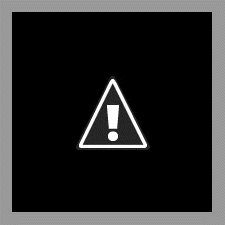




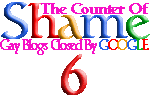
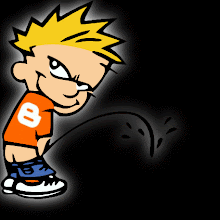



















No comments:
Post a Comment