Thursday, September 10, 2009
Please read if you currently have a blog on Google Blogger:
This came from Eric, one of our blogging buddies:
To bloggers concerned about your blogs...
Please follow these steps and *remove* that flag bar from your blogs.
The bar shouldn't even be up there. It's just leaving yourselves open to whoever might be going around flagging.
Thanks, Eric!!
Jeff
Labels:
Tips and Hints
Subscribe to:
Post Comments (Atom)



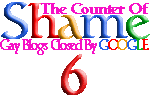
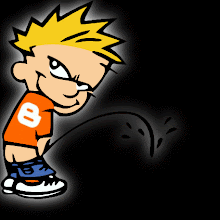




















14 comments:
Cool, thanks :)
Eric...this is a FANTASTIC tip. Thanks!
Jeff
'A Beautiful Behind' blog, closed today the 10th of Sept. I contacted Alex privately to find out what gives, but I'm sure he's too busy at the moment. I DID in fact discover that 'Keith Kats' re-opened as well as 'Daily Slab' with minor variations to their names. Anyone know what happened (specifically) with blog's closing of 'A Beautiful Behind'? - Montana Cowboy
jockspank just went down for violation of terms
@ Montana Cowboy can you send me the URL's for Keith-Kats & Daily slab? People have been asking. Thanks,
Jeff
@ plainwater Thanks, I will post it.
Jeff
I kept searching through my HTML code but couldn't find any of the code mentioned by Eric.
There is no 'navbar' mentioned at all, but plenty of 'sidebar' code - and no ]]>, either.
Thanks, you guys, for trying to help! I guess I'll just have to take my chances and leave my navbar on. I did take my blog off of the "Next Blog" search so, maybe, that might help a little - and I'm not as yet linked up to any of you guys so I'm not easy to find!
I just started two months ago and am just beginning to get my sealegs. You're welcome to stop by and visit!
Thanks for providing your leadership on this issue, Jeff!
@ Chairmen. All I can say is ummm... Wow.. Some of those pictures are sorta creepy. lol
This is CHAIRMEN, back again to say that I fiddled around with my HTML some more and made the NavBar finally disappear. I'm using the Classic theme and found that there was no code that said: "style" anywhere, but I did find a piece of code that said "body { " so I added
position: relative
top: -32px
after that code and BINGO, the entire navbar went away!
Thanks again, you guys!
And thanks also to "Gayparadox Media" for your kind comment! LOL!
Yes, it's meant to be sorta creepy - but in a good way! (or maybe in a bad way - take your pick!)
Anyway, thanks!
Haha. Chairmen, I meant it only to be funny. I just couldn't resist after seeing some of the guys with the demonic distorted faces. But yes, it was only a joke. lol =)
Jeff- for Kethkats:
http://www.keithkatsiii.blogspot.com/?2x=63c7a7dcab7b753
Works! - Montana Cowboy
Jeff - For The Daily Slab:
http://slabberredux.blogspot.com/
Keep in mind that there seems to be a new working order here. It looks the same except now if you want the 'hotter photos', you must look on the right hand side of the column and click 'SPECIAL CONTENT'. Good luck guys, glad to help out. As a favor though, if any of you find a new listing for 'A Beautiful Behind', please post it here! I'll look back here..in due course. - Montana Cowboy
I just removed it from my blogs.
Thanks for all the work that you do.
Here is a brilliant tip for anyone who has been blocked or is worried about being blocked.
The most important thing is to make sure you backup your blog first using Settings-export blog.
Now comes the clever bit.
If your blog is blocked, DELETE IT!. When you do this your blog doesn’t exists anymore and your url immediately becomes available again for re use. So you can then set up a NEW blog using your old name. When you have done this all you need to do is to import your backup and your up and running again as before from the same address with no changes.
I can’t guarantee you will stay open for long but there are a couple of things worth taking into consideration here. All your pictures are kept in a separate picasa folder and are NOT deleted when you delete your blog, so you can still use them in a new blog should you set up again else ware. Also it worth remembering that
If you decide to leave blogger completely and delete your blog it means that someone else can pinch your url name, so leave it blocked if you don’t want this to happen. Alternatively you could delete your blog and open it again with one post that links to where you are moving to.
Try it fellas, you might be surprised by the results.
Post a Comment