How to Kill Lightbox in your blog:
note: this work-around only works after the blog has fully loaded
1. Go to Layout/Design Editor;
2. Add new HTML/Javascript gadget anywhere in your blog;
3. Do not title the new gadget;
4. Add the following script to the gadget (you can copy and paste):
<script type="text/javascript">
//<![CDATA[
function killLightbox() {
var images = document.getElementsByTagName('img');
for (var i = 0 ; i < images.length ; ++i) {
images[i].onmousemove=function() {
var html = this.parentNode.innerHTML;
this.parentNode.innerHTML = html;
};
}
}
if (window.addEventListener) {
window.addEventListener('load',killLightbox,false);
} else {
window.attachEvent('onload',killLightbox);
}
//]]>
</script>
6. Save Layout/Design;
8. Your blog must completely load for this work-around to work!
9. Please leave a comment if this works or not for you!
Jeff & Brent






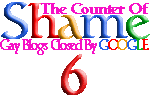
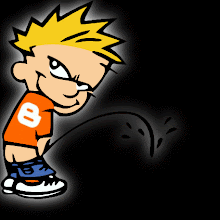




















11 comments:
sorry but doesn't work on my sites :((, i'v put the sript in the side bar ... maybe i did something wrong but followed exactly the instructions. Pat
Pat, Worked for me. Let me check my post to make sure there were no errors in the script. Jeff
Pat, try this copy of what I have on one of my testing blogs. It works for me. Let me know. Jeff
Pat, Jeff, It worked just the way you said it would Jeff on My Wallpaper Blog. I just added a HTML/Java Script Gadget in by side bar with NO title and pasted the code into and now the Lightbox DOESN'T OPEN ANYMORE when you left click on any Photo On My Blog. Thanks Jeff for this greatest and latest TIP Buddy!!
I noticed that it is necessary for your blog to completely load before the fix works. It does not work for us impatient ones who click an image before the blog has completely loaded.
If I find a way to this to work before blog has completely loaded, I'll report a revised work-around.
Thanks for the feedback, Brent! Pat, you probably didn't wait until your blog fully loaded. I just realized this problem.
Thanks for this tip! Appears to be working perfectly here. Positioning the HTML/Java Script Gadget just below the Header should eliminate the wait time, and renders it invisible on the page.
Worked for me. Got the tip from another blogger.
But WTF about the fucking blocked out pics? It doesn't happen immediately...I view my blogs, and all comes up normally...but...several hours later, I get one or to or three images that come up as that wicked black box with the circle and the dash. ARRRGH. Google is evil, and the masterminds behind it will spend some time in Hell.
In the meantime...are there any solutions??
XO FFB
Skilled4Men, your suggestion makes it work much faster. I did a revised post and gave you credit! Thanks for the tip to make this an even better work-around!!!!!
FFB, no solutions yet because I have no idea what the cause is. I'll continue to look in the Blogger Help Forums, but so far no one there has any suggestions, just a lot of shouting about it.
You might want to go there and shout about it too!
If your images are not hosted in picasa, this will not happen. That's all I know at this point.
Don't even know what Lightbox is. I don't see anything different about my blog.
Hi Manhandle, I just visited your blog (Gods Amongst Men) and you do have Lightbox on your Blog. Lightbox is Google New Picture Viewer when someone does a single left click on any of your Posted Photos. For more information about this please visit my Wallpaper Blog and see my current Posting. Hoping this help. (Brent)
Post a Comment